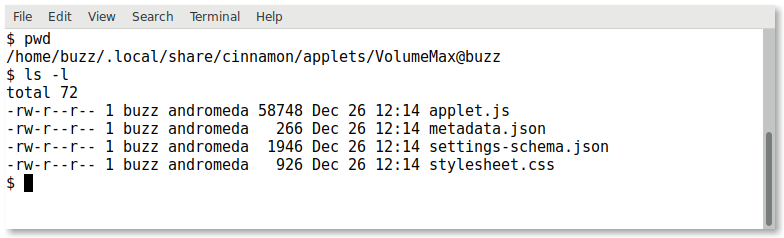How-To Guide
1. Pre-requisites
VolumeMax applet uses Pulseaudio sound server for changing the volume of the system.
Pulseaudio must be installed in order to make the volume changes using this applet.
2. Install & Use
Unzip the VolumeMax-
For the very first use this value gets set to 100%. Set the maximum to desired value using the "Configuration" (see Screenshots) and reload the applet. The new value will now gets set to maximum
3. Configuration & Changes
The maximum value for the applet can be changed by changing the 'max' under the 'maxPercentage' parameter in the settings-schema.json file.
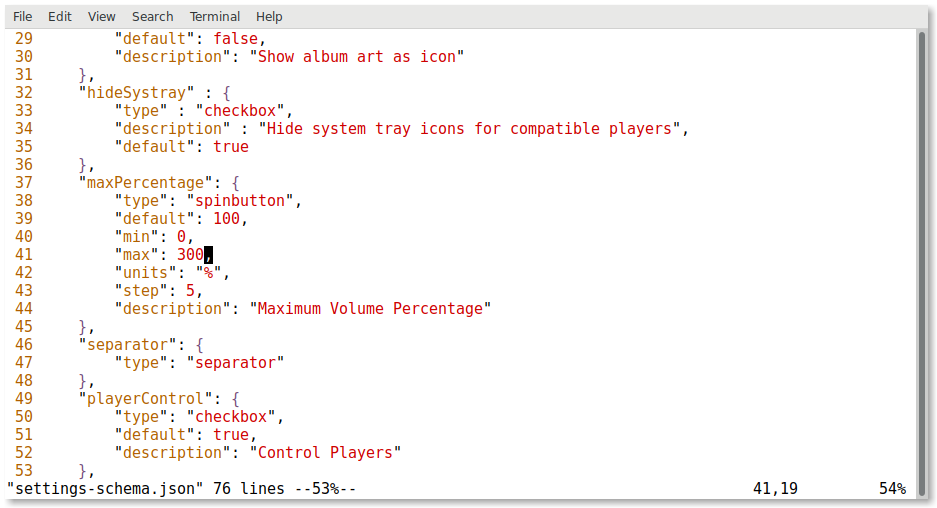
4. Directory Listing for VolumeMax